TikTok Downloader – TikTokio
TikTok Downloader, Download Video TikTok Without Watermark (TikTok MP3 & MP4)
With the usage of our TikTok downloader, you’re accepting our Terms of Use
TikTok Downloader, Download Video TikTok Without Watermark (TikTok MP3 & MP4)
With the usage of our TikTok downloader, you’re accepting our Terms of Use
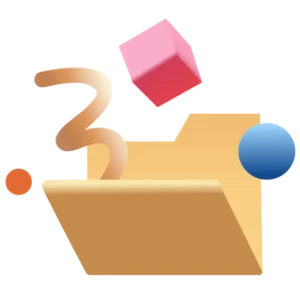
Save as many videos as you need – without any limits.
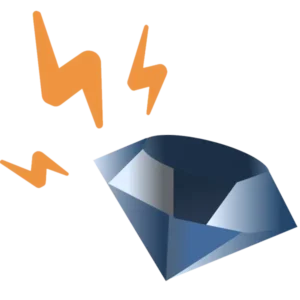
Download TikTok without watermark or remove TikTok logo online.
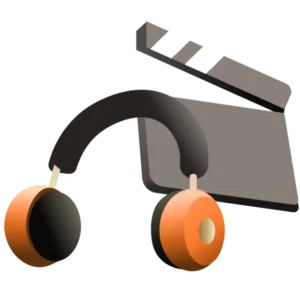
Freely convert TikTok videos into MP4 and MP3 formats.
TikTokio is a free web-based TikTok downloader tool (also known as the TikTok watermark remover) that allows users to download TikTok videos without watermark (musically) directly to their devices. You can access the downloader on various devices with different operating systems, including desktops, tablets, and mobile phones (iPhone and Android), and save a TikTok video in MP4 or MP3 formats (HD).
Using the TikTokio downloader is simple. Just follow the steps below and download TikTok without watermarks with a few clicks.
Here is how to download a TikTok video without the watermark using the TikTokio video downloader:
https://vm.tiktok.com/ZMM93KR5r/
https://www.tiktok.com/t/ZTLFgcJEv
After selecting the format, the video will be downloaded as a specific format (usually MP4 or MP3) to your device in a short while.
No, TikTokio allows you to download TikTok videos without a watermark for free.
Since TikTokio is a web-based tool, you can download videos to your Android device by following these steps:
At TikTokio, the process for iPhones and iPads is similar to Android:
Downloading to desktops with TikTokio follows the same basic steps:
There are two ways to obtain the download link:
On Desktop: The video URL is typically displayed in the address bar of your browser while watching the video on TikTok.com.
On Mobile: Open the video in the TikTok app, tap the “Share” button (arrow icon), and select “Copy Link.”
No, TikTokio is a web-based tool, so no additional extensions or software installations are required.
The downloaded video’s location depends on your browser’s default download settings. You can typically find downloaded files in your “Downloads” folder. Everything is super easy with TikTokio!
By default, TikTokio saves videos as MP4 files unless you choose a different format (MP3) during the download process.
While TikTokio offers the option to download videos without a watermark (for MP4 and MP3 formats), it’s important to understand that removing a watermark from content you don’t own might violate copyright laws. It’s always best to seek permission from the creator before downloading or modifying their content.